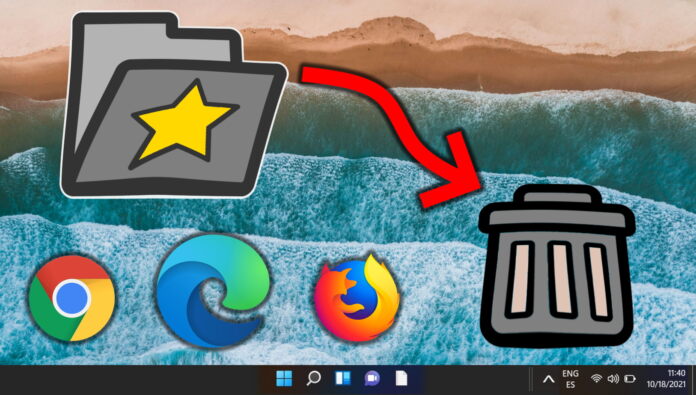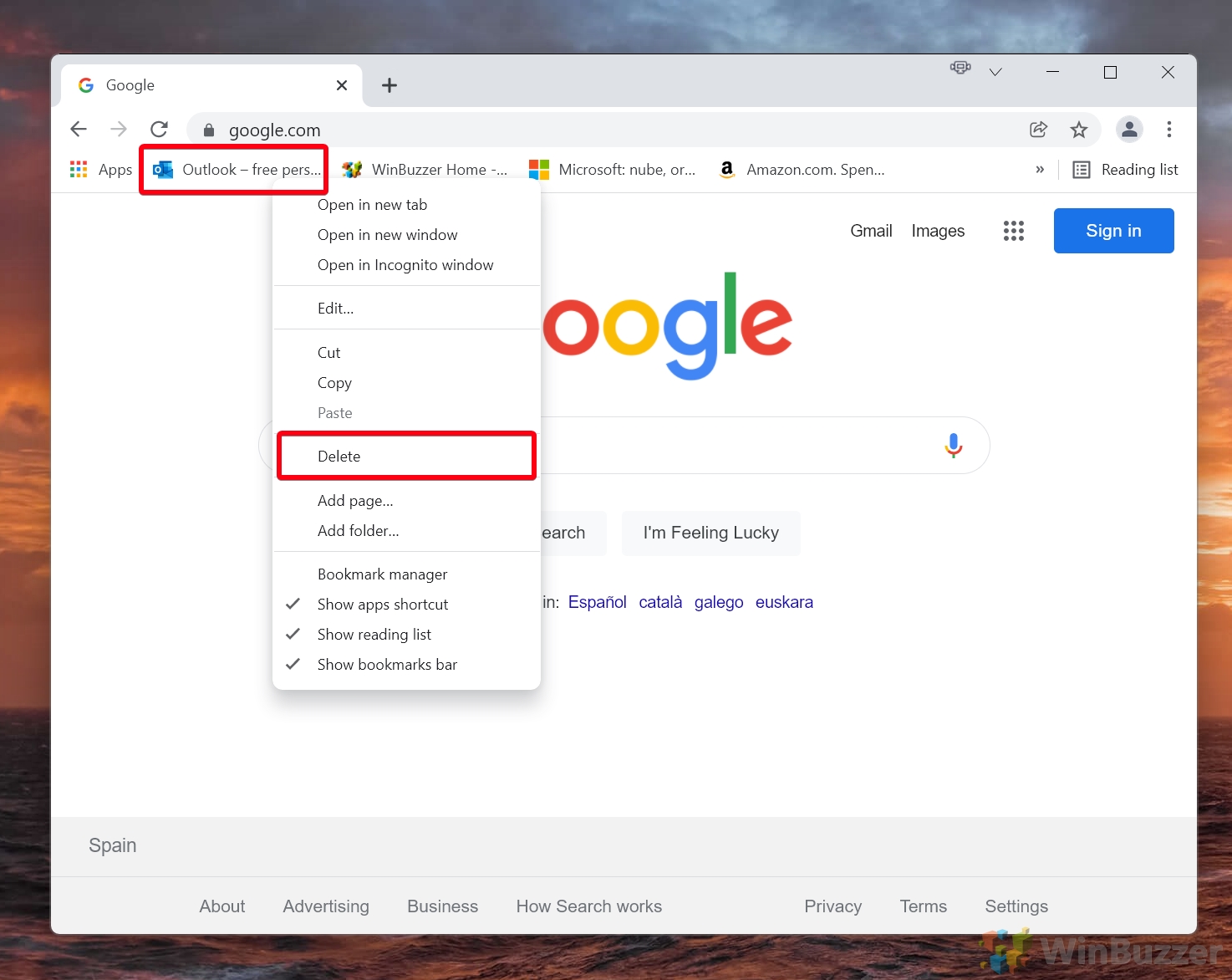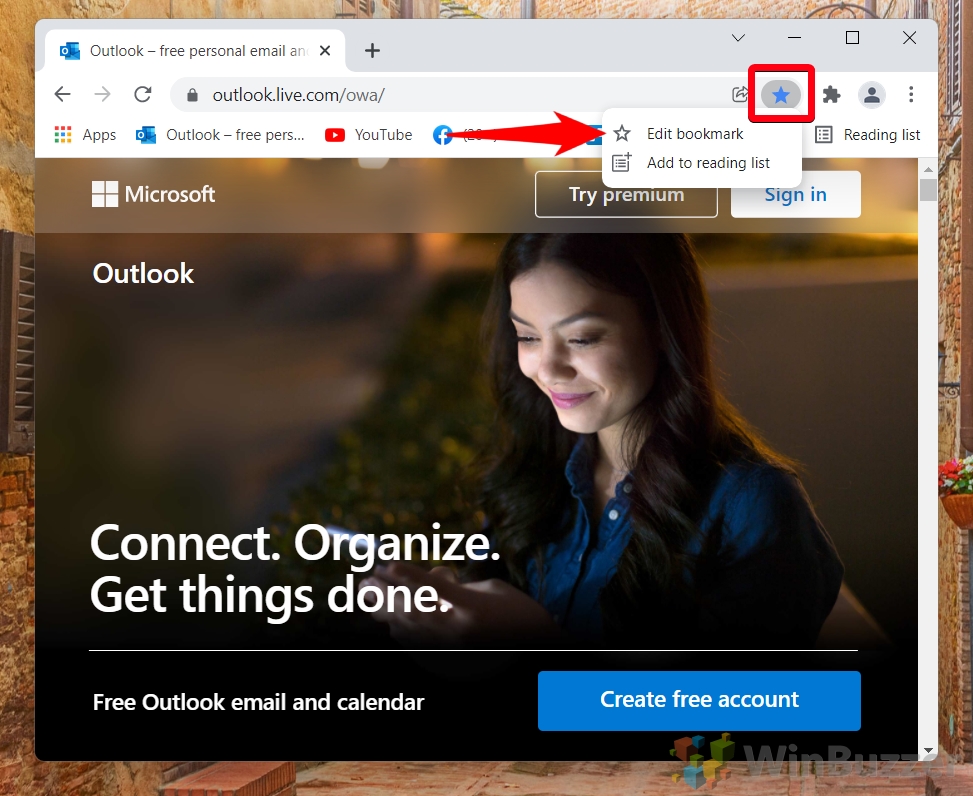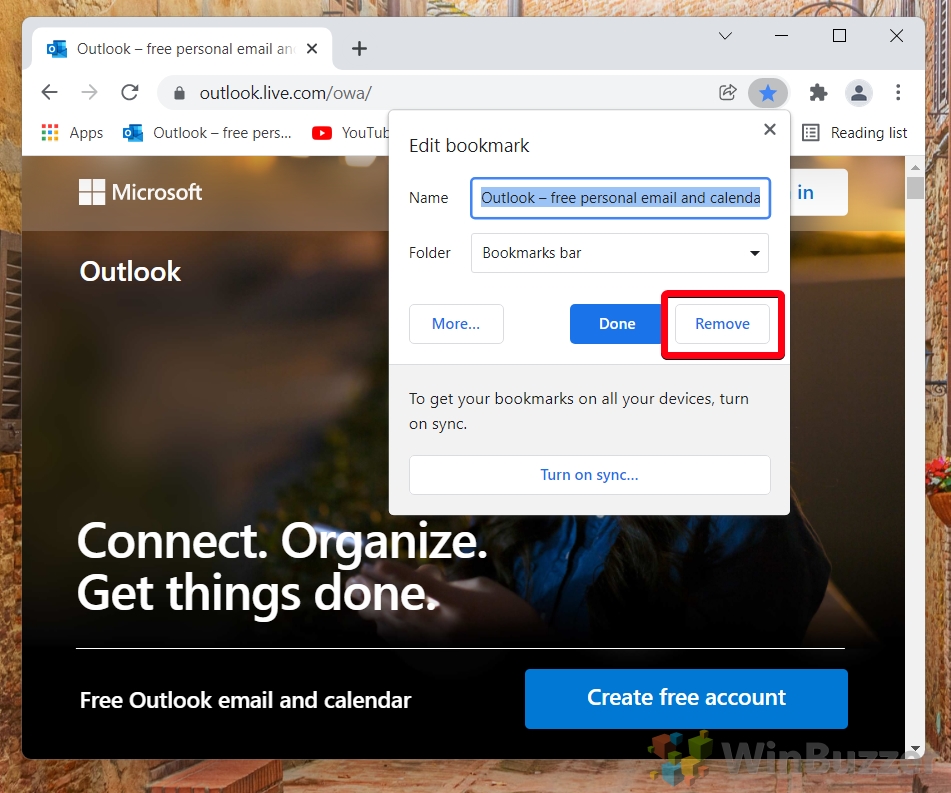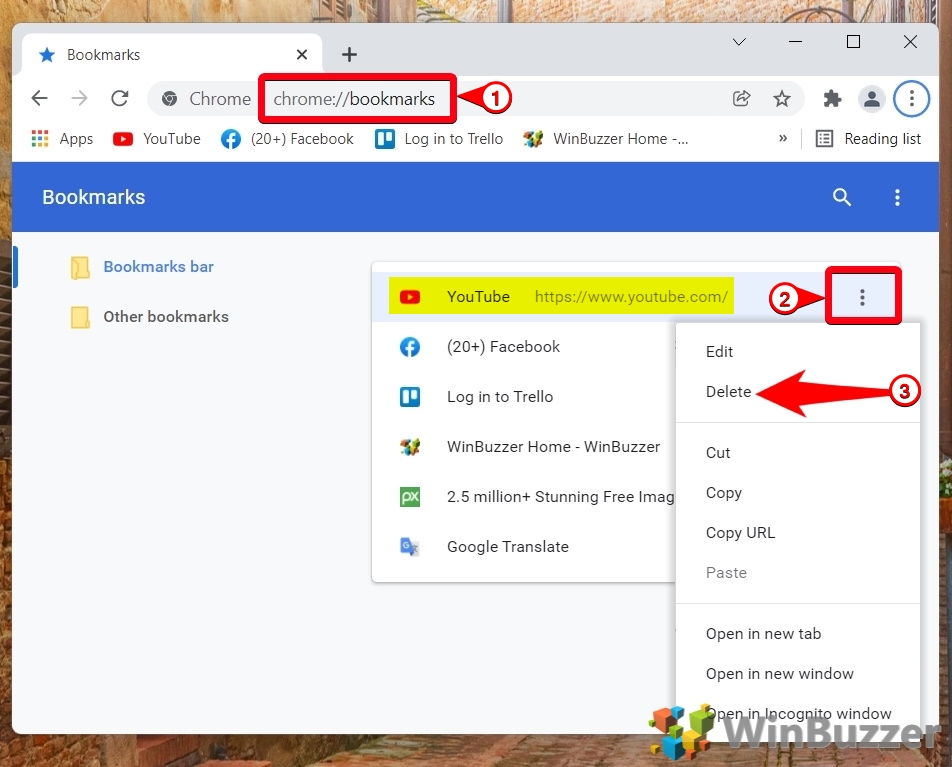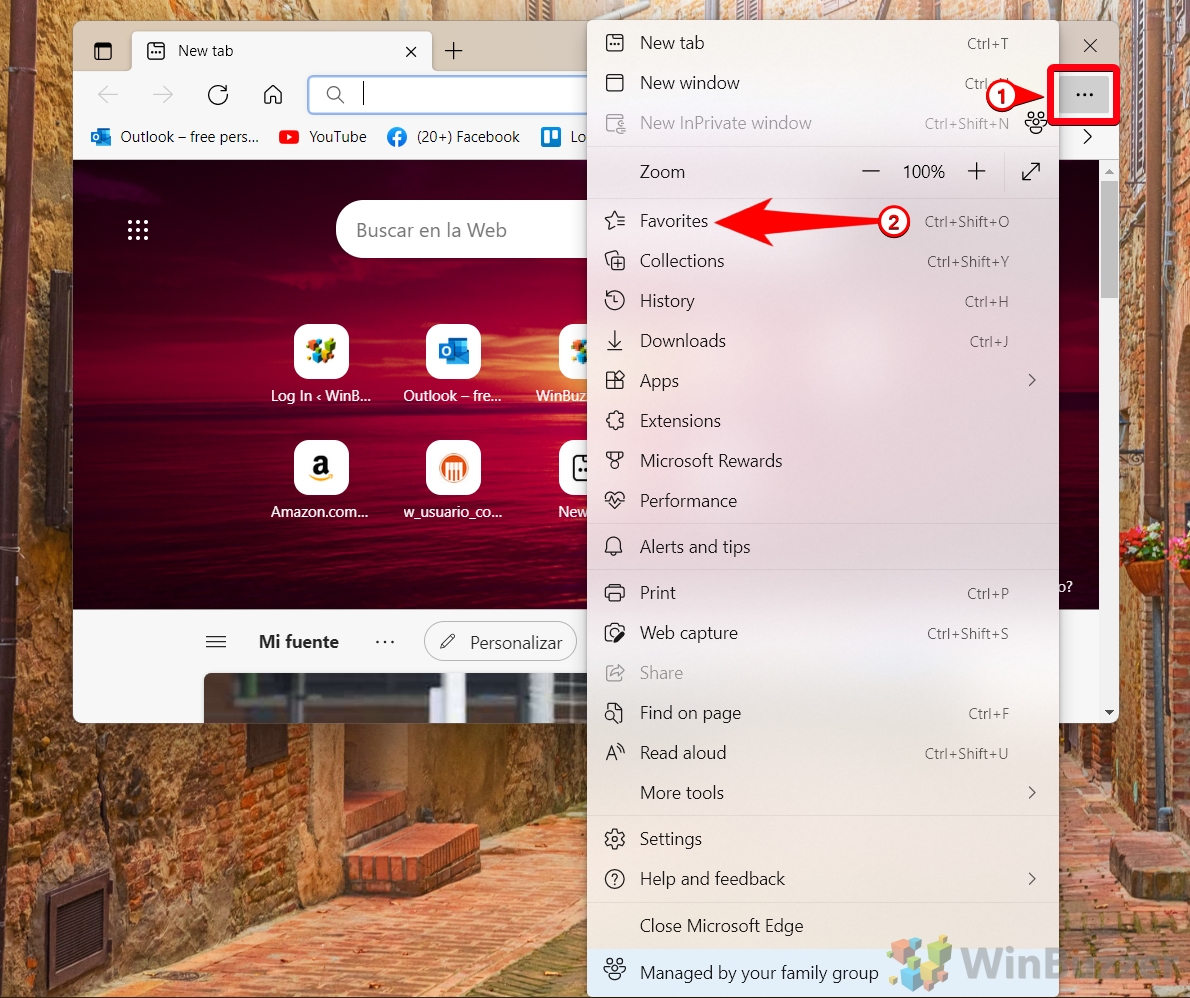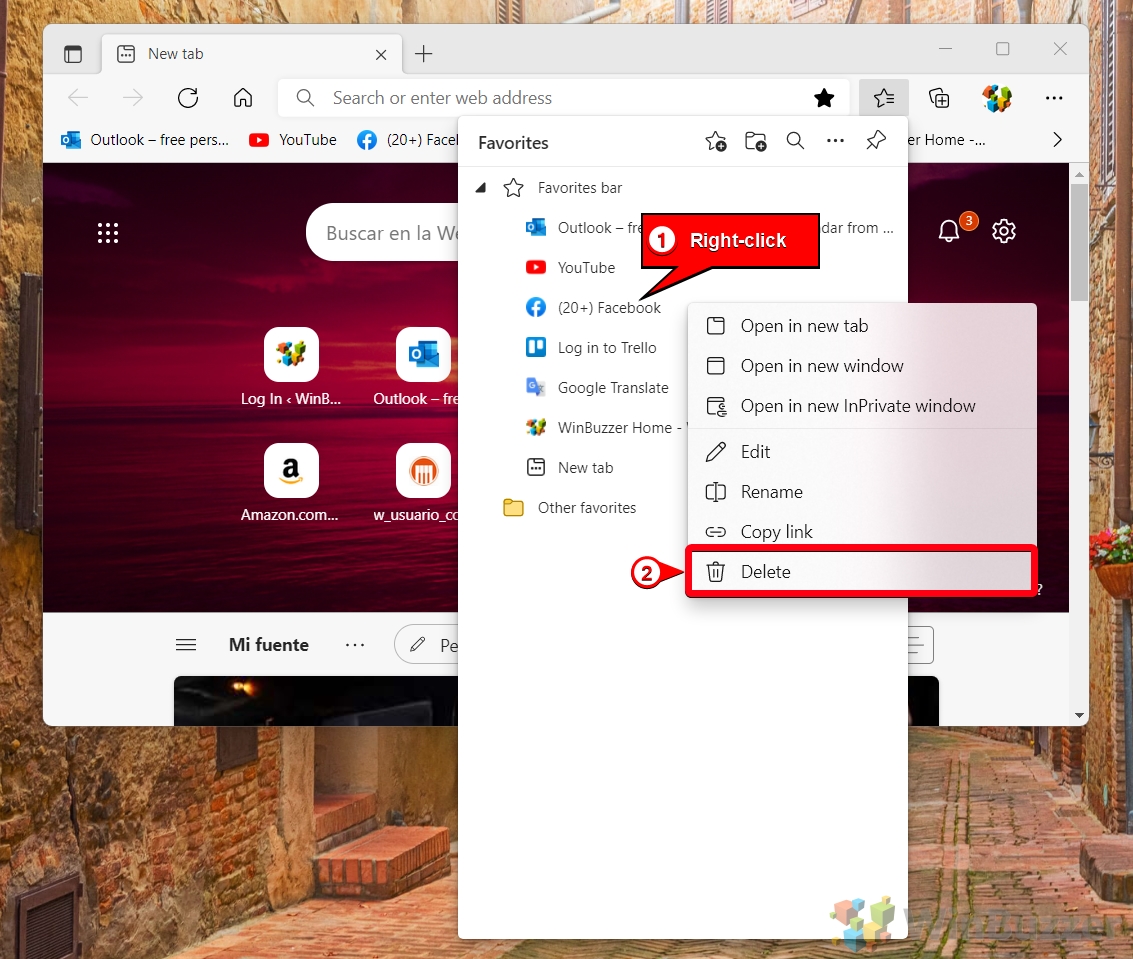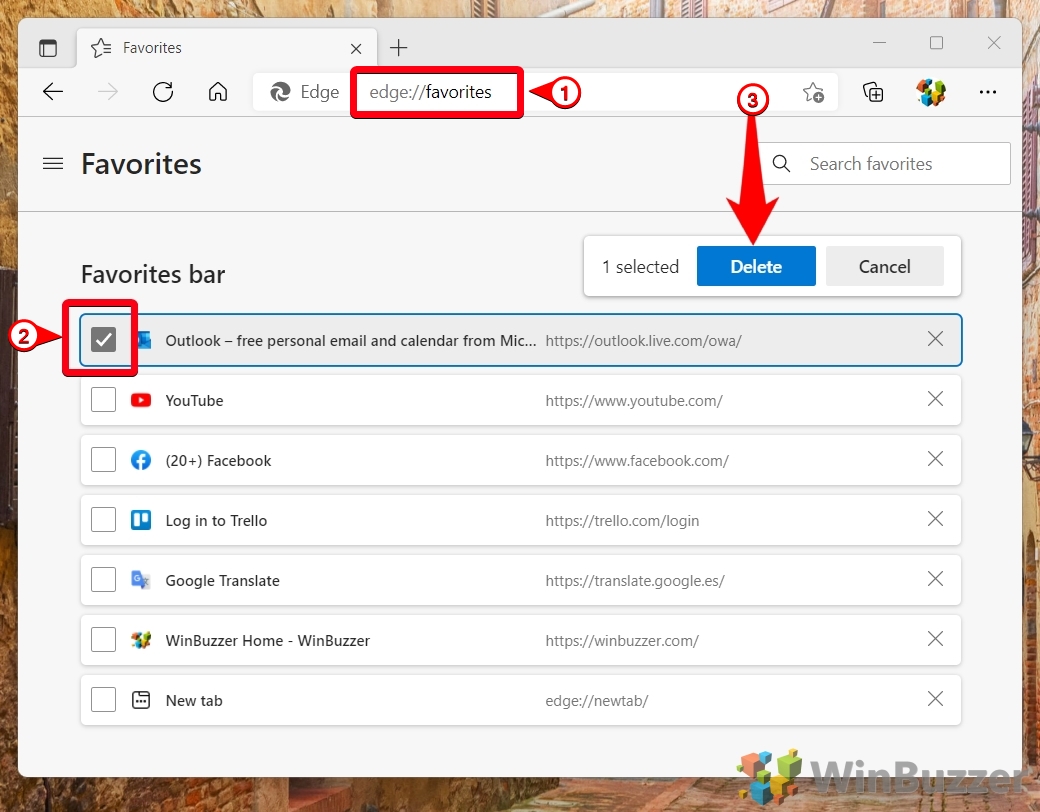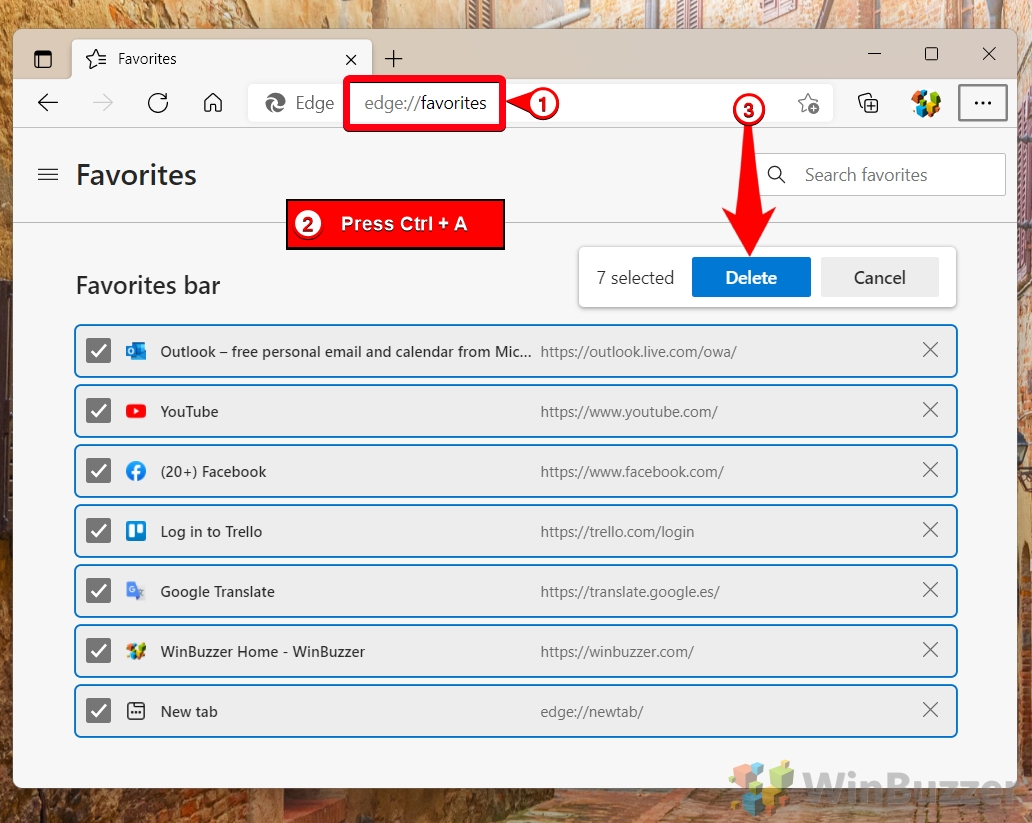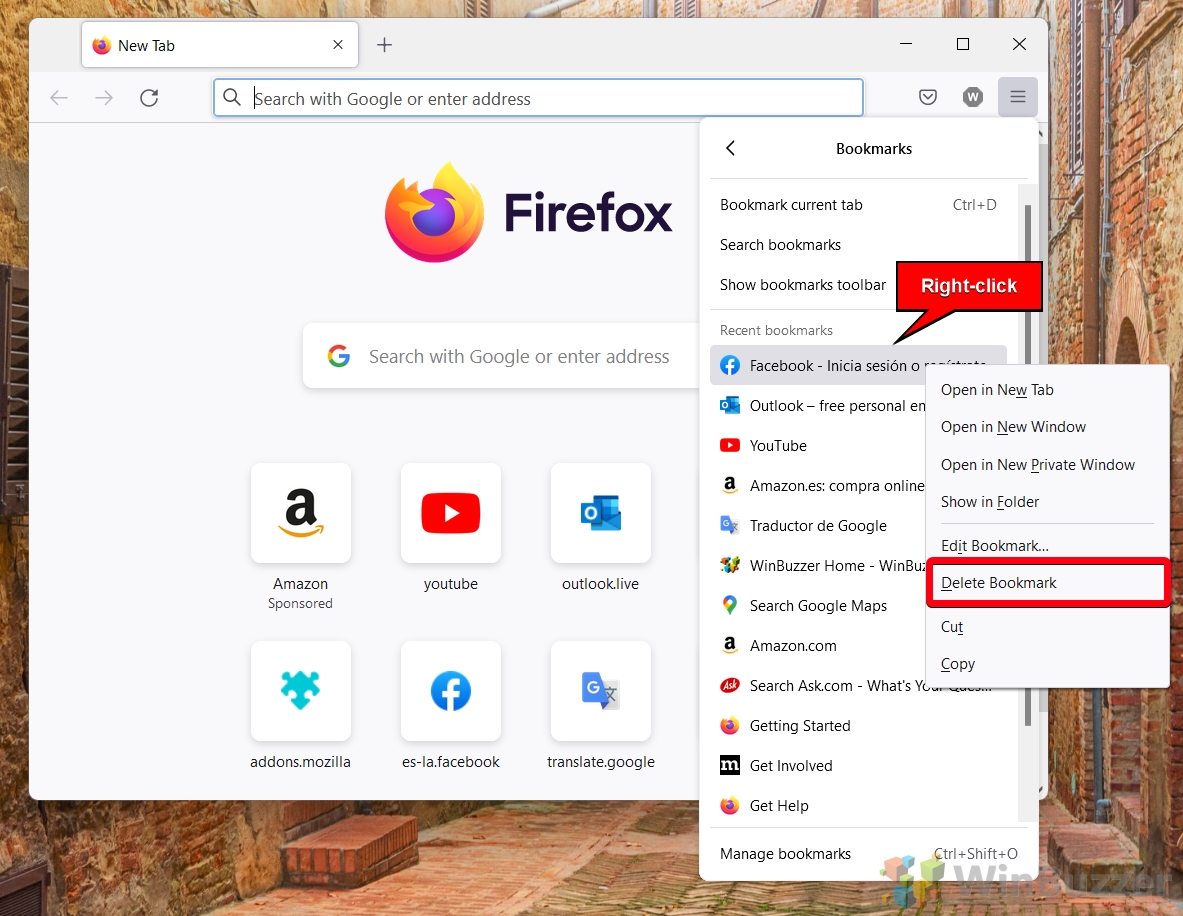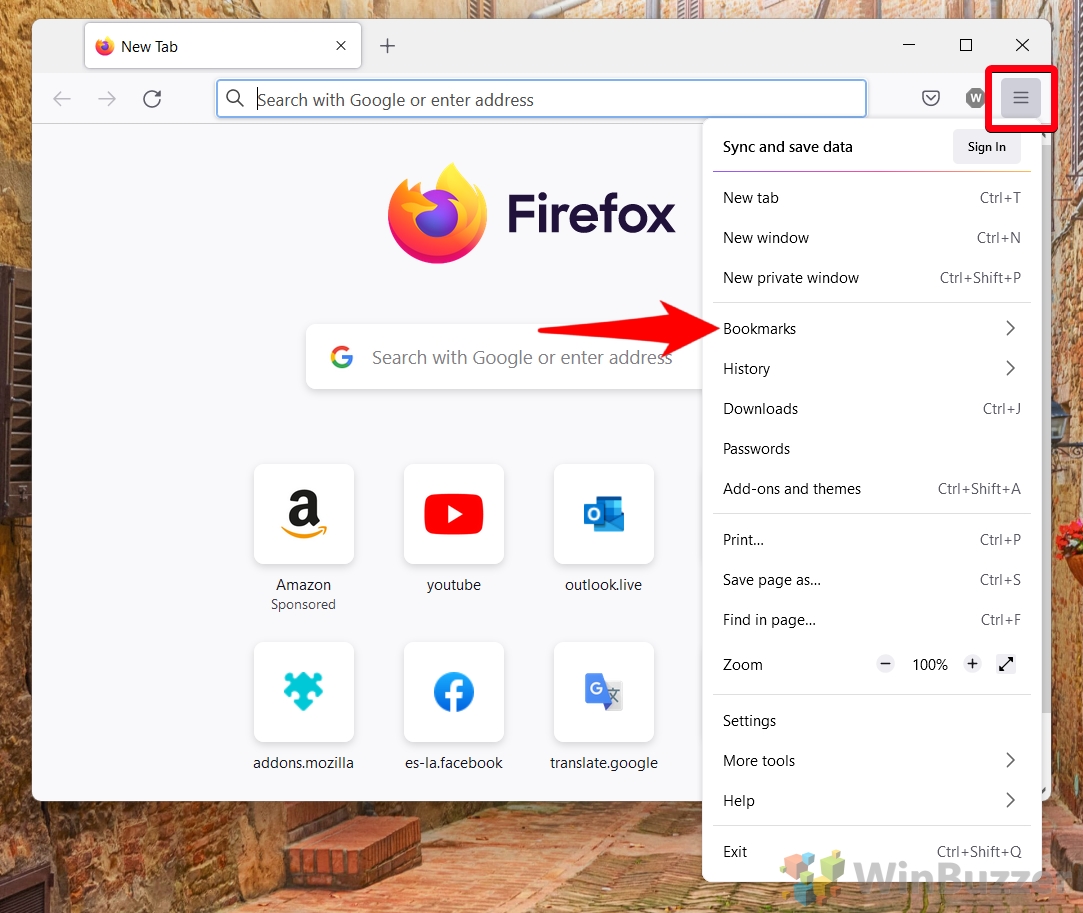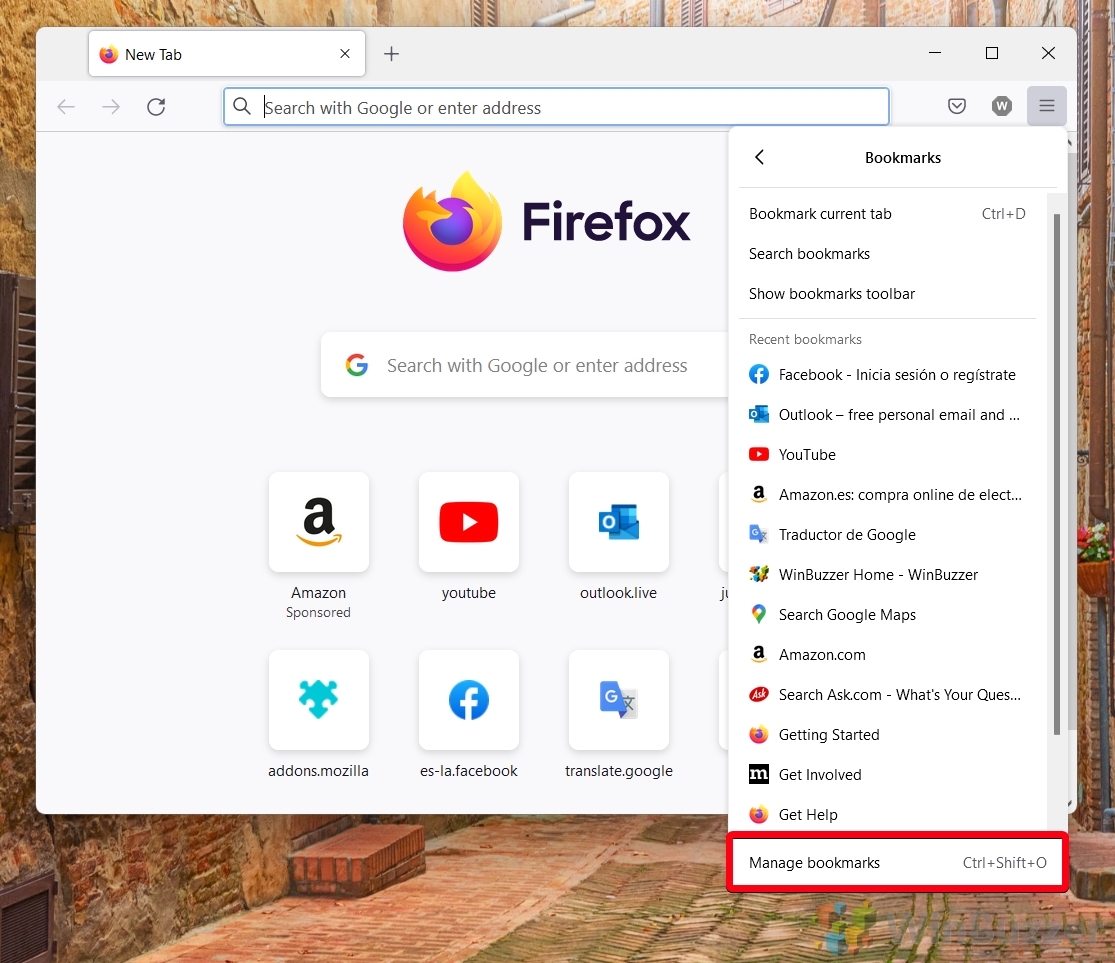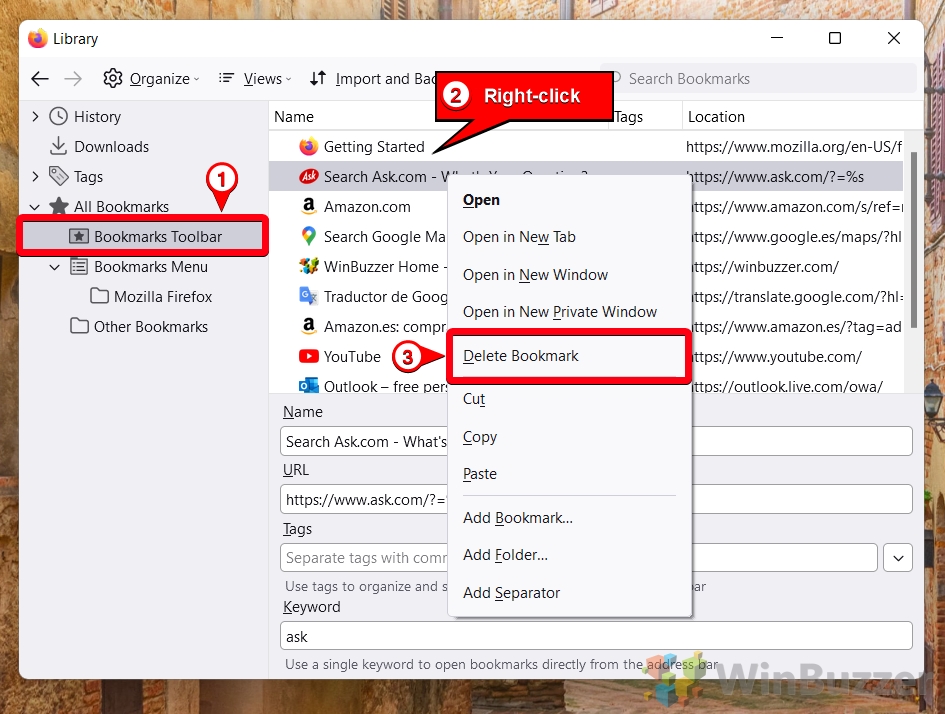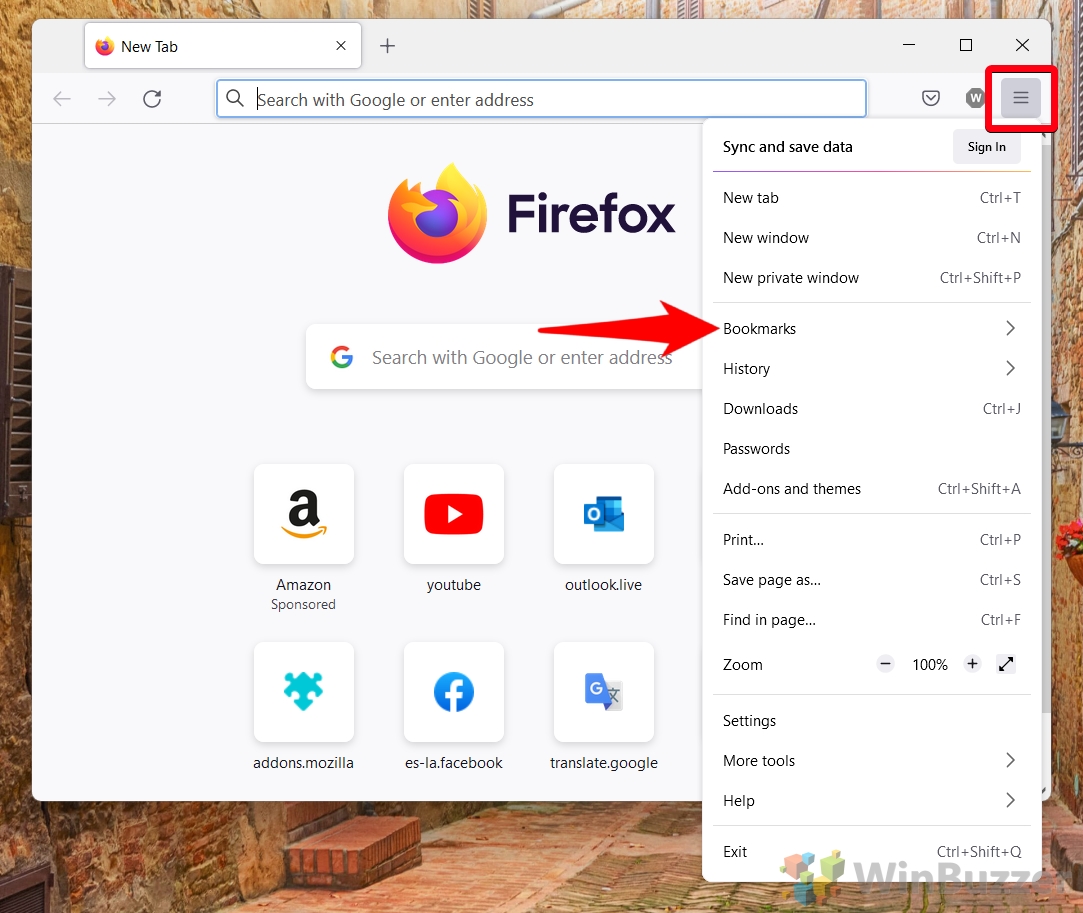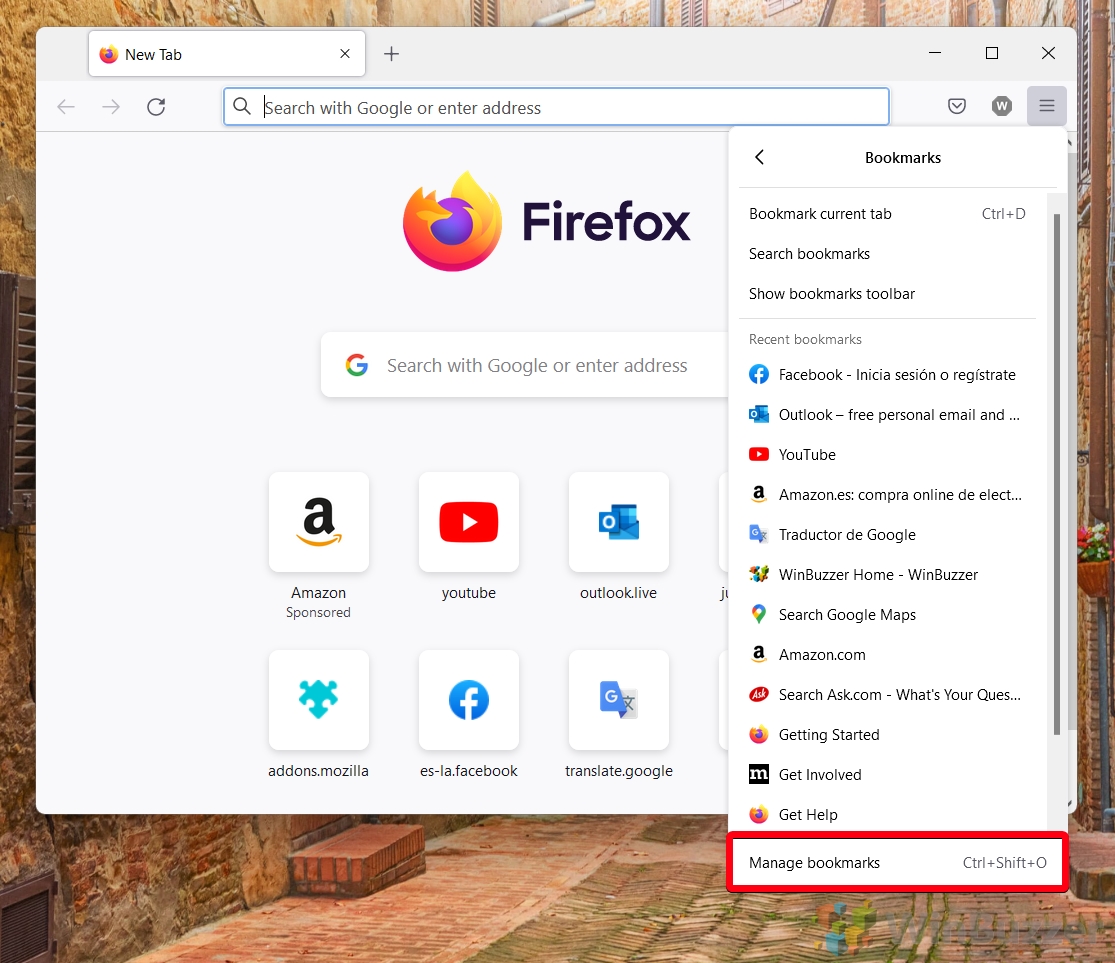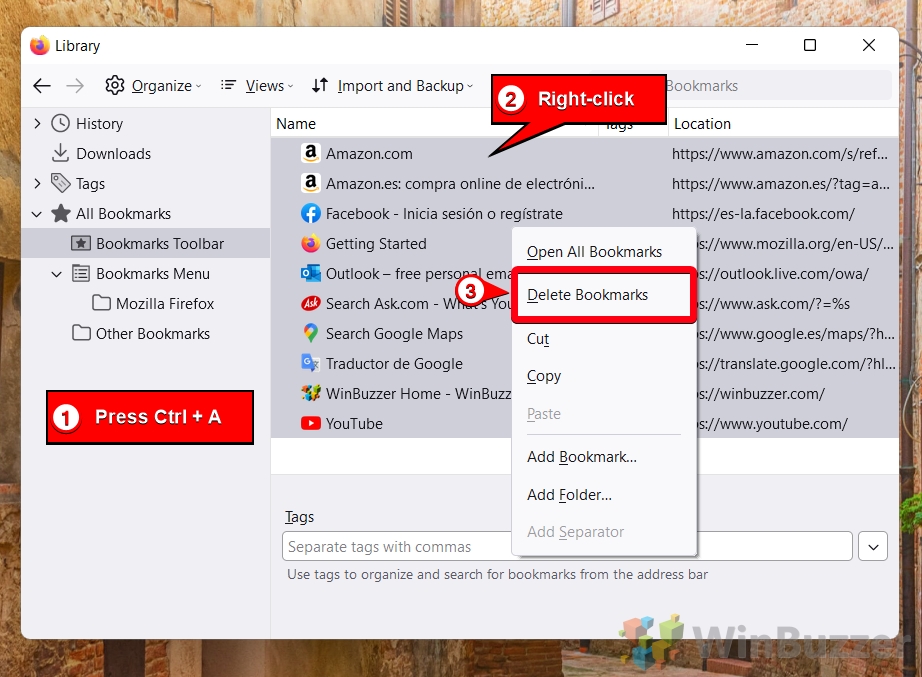1 How to Delete Bookmarks on Chrome from The Bookmark Bar or Webpage2 How to Delete a Bookmark in Chrome with the Bookmark Manager3 How to Delete All Bookmarks on Chrome4 How to Delete an Edge Favorite from the Bookmarks Bar or Favorites Flyout5 How to Delete an Edge Bookmark with the Edge Bookmark Manager6 How to Delete All Edge Bookmarks7 How to Delete a Bookmark in Firefox from the Bookmark Flyout8 How to Delete a Bookmark in Firefox with the Bookmark Manager9 How to Delete All Firefox Bookmarks10 Extra: How to Show or Hide the Bookmark Bar in Chrome, Edge, or Firefox
We’ll be covering the process for both individual bookmarks and all of the bookmarks in your browser. Removing all bookmarks will give you a completely clean slate, but you may want to export them first so you have a backup. The process to get rid of a bookmark is similar across all three browsers we’ll cover today, but, as you’ll quickly learn, there are some key differences to UI that you’ll need to be aware of.
How to Delete Bookmarks on Chrome from The Bookmark Bar or Webpage
How to Delete a Bookmark in Chrome with the Bookmark Manager
How to Delete All Bookmarks on Chrome
How to Delete an Edge Favorite from the Bookmarks Bar or Favorites Flyout
How to Delete an Edge Bookmark with the Edge Bookmark Manager
How to Delete All Edge Bookmarks
How to Delete a Bookmark in Firefox from the Bookmark Flyout
How to Delete a Bookmark in Firefox with the Bookmark Manager
How to Delete All Firefox Bookmarks
Extra: How to Show or Hide the Bookmark Bar in Chrome, Edge, or Firefox
If you want to keep your bookmarks but just want them to stop showing on every page, you should follow our how to hide the bookmark bar guide instead. It’ll show you how to have it show on just the new tab page or get rid of it entirely.
Alternatively, hit “Ctrl + Shift + O” at the same time.
Extra: How to Clear Browsing History on Chrome, Edge, or Firefox Now that you’ve removed the bookmarks from your browser, you might want to clear your history, too. Follow our existing guide to do just that.