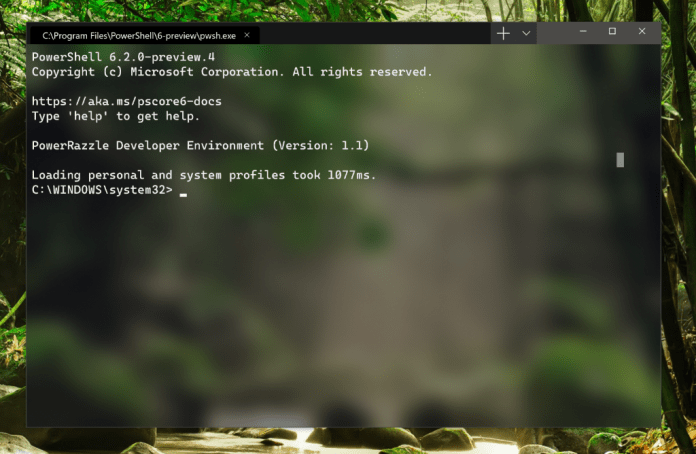1 Full Changelog2 Promotion Controversy
This was no low-key update either as Microsoft introduced numerous new features and tools to the application. With the release, the app is now up to Preview build version 0.3. If you are unfamiliar with the new service, the Terminal is a dedicated app for command line implementation on Windows 10. Developers can leverage multiple tabs and customize the experience with themes. On that latter front, you’ll need to edit a JSON file to access the full suite of customization tools. Among the changes available in v0.3 is the ability to drag the title bar and an improved UI for the dropdown buttons. Elsewhere, Microsoft has introduced new settings for the Terminal app.
Full Changelog
“Draggable Title Bar: The Terminal is now DRAGGABLE FROM ANYWHERE ON THE TITLE BAR!!! Improved Dropdown Button Layout: Additionally, the title bar now has a new look! The dropdown button has been resized as well as recolored and it now stays to the right of the last opened tab. The minimize, maximize, and close buttons have also been recolored to provide a uniform experience. Accessibility: We have started to reintegrate some of the assistive technology we added to Windows Console back in Windows 10 1703 into the Windows Terminal. Custom Tab Title: You can now define the tab title of each profile within your settings by setting the “tabTitle” property in a profile. Applying this setting will override the tab title provided by the profile’s shell. This can help distinguish between profiles and provide a more customized experience. Additional Background Options: You are now able to add a background image on top of an acrylic background with a color tint using the properties “backgroundImage”, “useAcrylic”, and “background”! Selection: When using your mouse to click and drag to select text within the Terminal, you are now able to drag your mouse outside the Terminal window to continue selecting text above/below. Key Bindings: OEM keys ({}_+-=|/?<>:”;’) are now available for mapping within key bindings! Additionally, you are now able to have key bindings for copying, copying text without newline characters, pasting, and duplicating a tab! Azure Cloud Shell Connector: You can now connect to the Azure Cloud Shell within the Terminal!”
Promotion Controversy
To accompany the introduction of Terminal at Build, Microsoft rolled out an ad for the app YouTube. However, the company was forced to remove the video because of a copyright strike. At the time of its removal, after May 28, the video had 1.4 million views. Music licensing platform MusicBed raised concerns, but Microsoft insisted it held a MusicBed account, so the content used was legal. This was the case and the copyright ban was ultimately lifted.