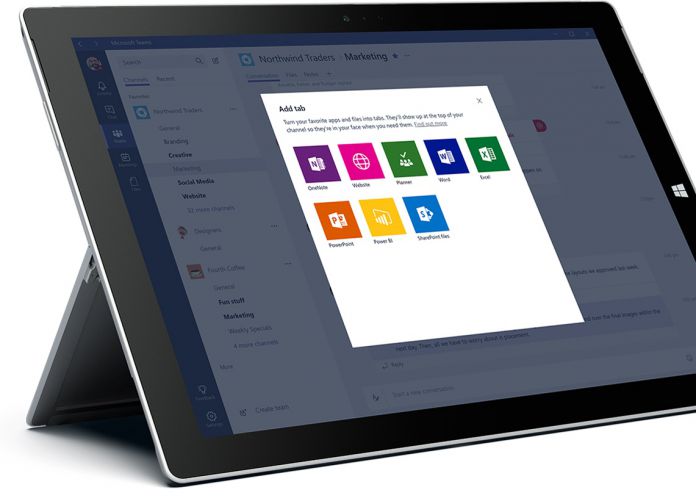The latest addition to the Microsoft Teams arsenal is very important for conferencing situations. Teams will now let you send a conversation history to a newly added person in a chat. This allows the newcomer to be briefed before entering the conversations. This new feature will appeal to Skype for Business users preparing to make Microsoft Teams their go-to chat service. With the new feature, users can decide how much of the chat they want to share. For example, if you want to share a snippet, the whole conversation, or something specific from one person, Teams is now powered to do it. Microsoft is rolling this new feature out just weeks after Teams scored its biggest update since launch. At the end of last month, the company described the release as the “biggest single release of new features” since launch.
New Teams Features
The highlight among the new abilities was app information directly in chats. This allows users to add content without needing to place a hyperlink. With this efficient tool, users can now select apps from a drop down menu by the emoji bar. Just simply click send for the app to appear in the chat pane. App cards act like Trello boards and are fully interactive for all members of a chat. To accompany this ability, Microsoft Teams also sports a new app view. All apps can be viewed on a single screen.