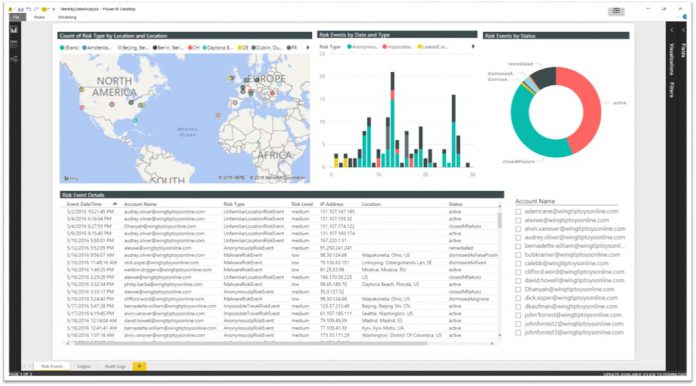Azure AD Identity Protection Approval Workflow Details
For many, the new features will be worth the price. The approval workflow offers a redesigned interface where users can request privileges for network roles. Those requests then go through to an administrator who can manage them via the Azure portal. They can also set up various ways for users to request role approval. It supports two-factor authentication, as well as email notifications when the admin approves a role. The audit history, on the other hand, lets users see the status of their requests. “When you request to activate a role that requires approval, it’s critical that you have a way to view the status of the request,” said director of program management Alex Simons. “So we are introducing My Audit History, a new view in the updated user interface that lets you see status and activation history for all your temporary role assignments.” As usual, Microsoft has extensive documentation on these features, so it shouldn’t be too hard to get started. The two new features pair with a general update to the UI, creating a much more pleasant experience. You can read more about those changes on the Enterprise Mobility and Security blog.