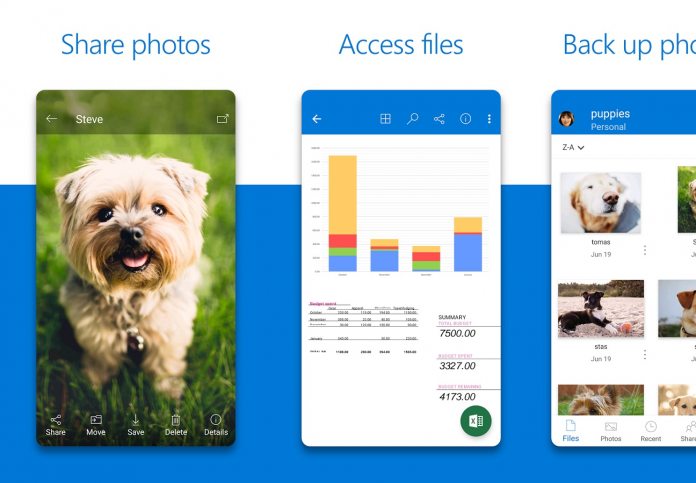Elsewhere on OneDrive for Android, the app has also received a new grid view that improves photos on the service. “In addition to a PIN Code, you’ll now be able to use your fingerprint to lock the OneDrive app,” Microsoft says. “We’ve improved our grid view to help your photos stand out and look their best as well as making it easier than ever to see what photos are getting backed up in the Photos tab.” Microsoft has also introduced a new OneDrive update on the Apple iOS platform. However, while Android users are getting new features, iPhone users are only receiving a bug fix: “Text translation wasn’t working for some users, turning a few options in the Settings page into a confusing game of ‘guess that setting.’ This has been fixed, and will look and read as you’d expect.” While there’s nothing particularly interesting in the iOS update, it’s still worth updating to ensure the app stays secure.
Vault
Speaking of security, Microsoft last week added a Personal Vault to OneDrive. Microsoft is giving users a “protected area in OneDrive” to store their files. The company says users can implement “strong authentication” to access the files. The feature was introduced at a good time. Also last week, a report shows OneDrive has seen a 60% surge in the amount of malicious files hosted on the service. Personal Vault for OneDrive is coming to Australia, Canada, and New Zealand this summer. The rest of the world will get the feature before the close of 2019.