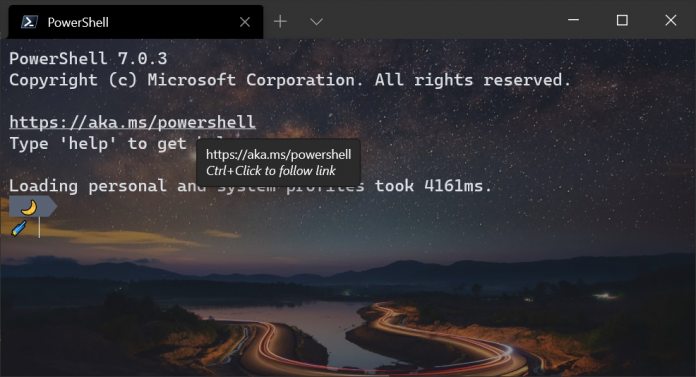Specifically, Windows Terminal version 1.5 is now available in preview. That means last month’s version 1.4 preview is now making its way to full release. Version 1.4 brings embedded hyperlinks, blink graphics, and jump lists to general availability. As for version 1.5, it also has a lot of new features on board. Full hyperlinks are now supported, while the Terminal now detects hyperlinks without user input and allows the Crtl + click buttons to open links in a browser. Elsewhere, version 1.5 adds support for emojis in profile icons. It is worth noting the emojis are not available in the new jump lists. Microsoft also points to a better tab switcher experience with this build. Users can now set tabs to switch from most recent or per order. Moving on, the command palette gets some new tools. Microsoft has reconfigured the “>” prefix to action mode, like on Visual Studio Code. Terminal is a new command prompt experience for Windows 10. Developers can leverage multiple tabs and customize the experience with themes. On that latter front, you’ll need to edit a JSON file to access the full suite of customization tools. The app was launched in preview in June 2019 via the Microsoft Store.
Bug Fixes
This latest preview also brings fixes for the following bugs:
The terminal is much faster when launching, opening tabs, and closing tabs when you have a lot of profiles. Clicking links inside the terminal will no longer hang. The jump list will now display icons that use forward slashes in their file paths. Failure to write to your settings file will now display a warning. When using a screen reader, it is much faster when moving to the next word.
Windows Terminal is available from the Microsoft Store here.