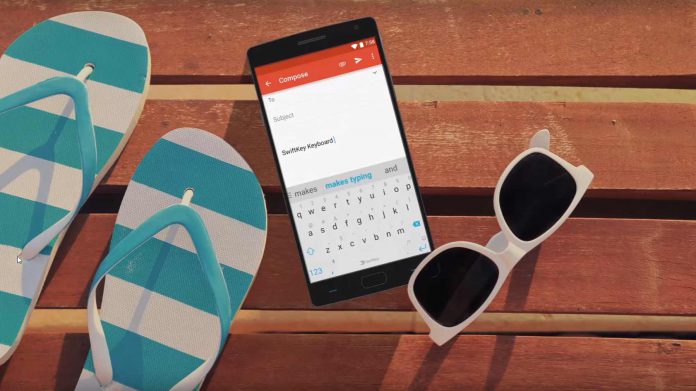While not as expansive as version 7.0, SwiftKey on Android does score some decent features here. For example, the ability to share calendar events directly from the virtual keyboard. Other new features include a tool to insert the address of a current location for direct sharing. However, this feature is only available in the United States and India at the moment. Finally, Microsoft has added the ability to long press to delete Double-Word predictions. As usual, Microsoft has published an official changelog:
Quickly insert the address of your current location to share with family and friends (US and India only) Easily share calendar events from your keyboard You can now long press and delete Double-Word predictions
Version 7.0
This update is hot on the heels of version 7.0 of SwitfKey, so it is worth reiterating what that update brought to the party. The keyboard has a new toolbar. Users can add or remove this toolbar with a simple + sign toggle button on the top left corners. The purpose of the toolbar is to provide access to new features. One addition is a GIF integration using Giphy. Users can quickly search and include animations and GIFs in conversations. Stickers also made their debut on SwiftKey 7.0. It is possible to download packs from within the app and integrate them into conversations seamlessly. Microsoft says the sticker packs are free and can be customized with individual messages. Users can pin stickers for faster use next time and to help find a single image in a large pack. Photos can also be converted into stickers.