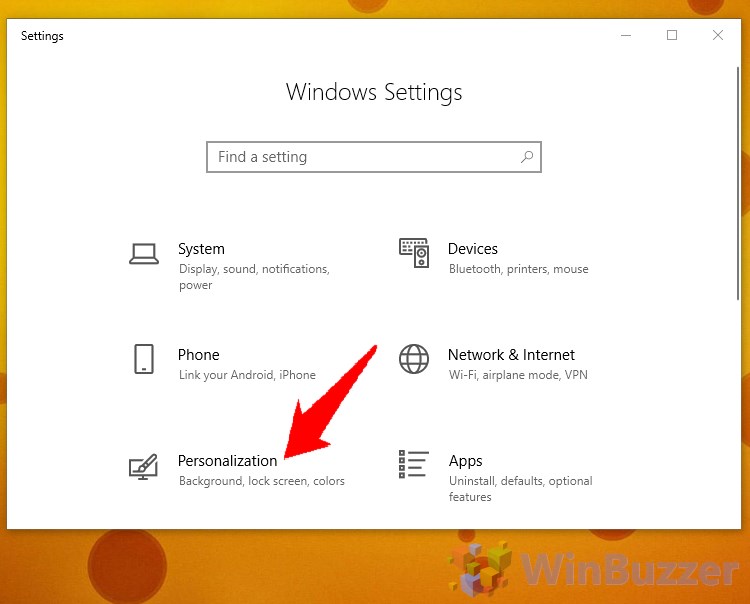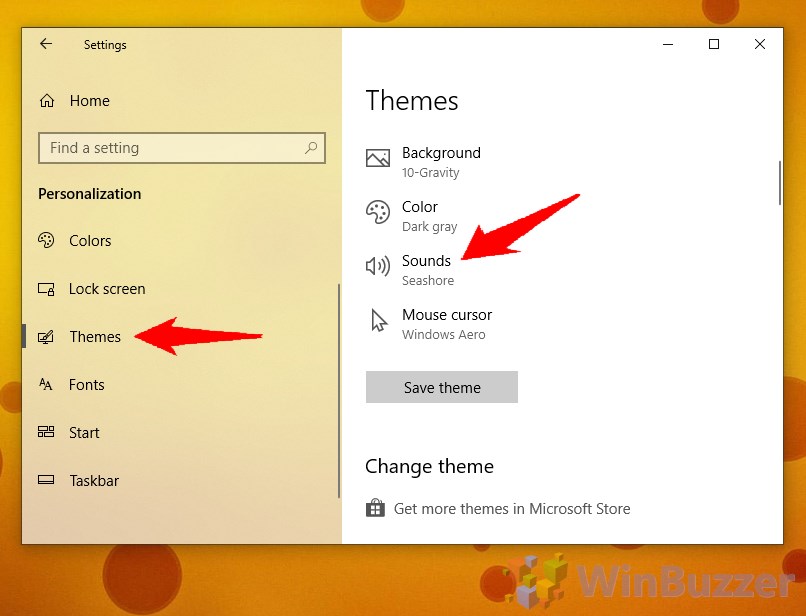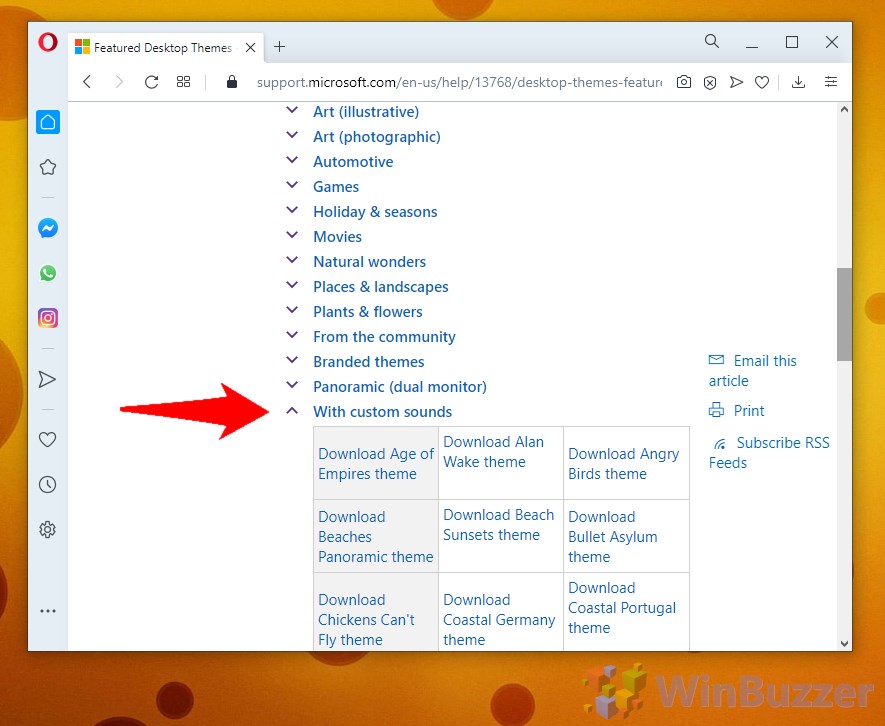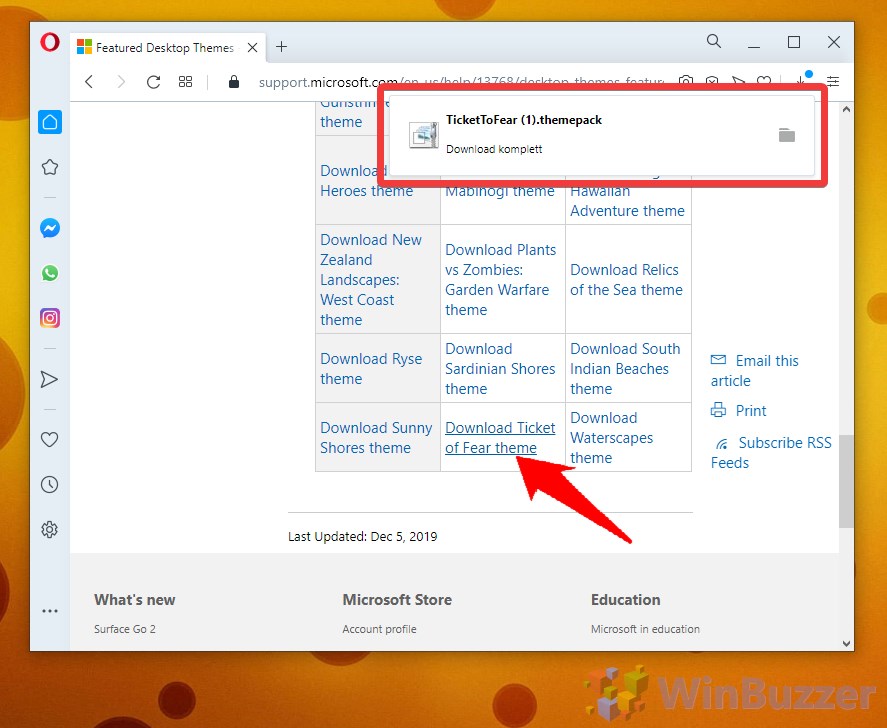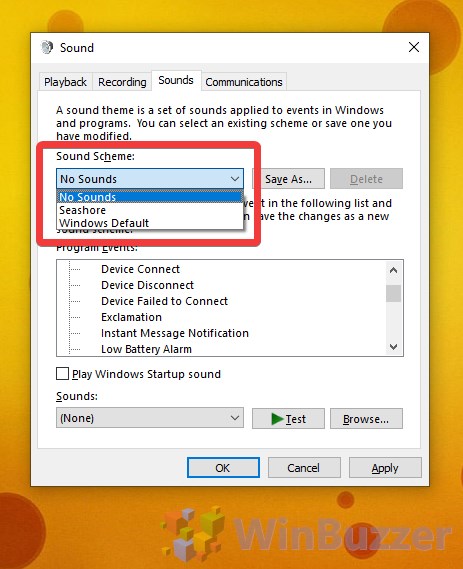1 How to Turn off or Change Windows Sounds2 How to Download and Install Windows 10 Sound Schemes
You can change your Windows 10 notification sound to any you like or use one of the sound schemes Microsoft provides. This should make your general experience a little less harsh, and it’s also quite easy to move your custom Windows 10 sounds across PCs and reinstalls. Microsoft lets you save sound schemes for later and import them to other PCs. You can also download sound collections from it and third-parties from the Microsoft store, which makes life much easier. Unfortunately, you’ll have to turn off system sounds in Windows 10 each time you move PC or reinstall, but it only takes a minute. Let’s get started:
How to Turn off or Change Windows Sounds
How to Download and Install Windows 10 Sound Schemes